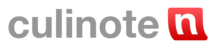Here are four quick steps that can help you starting your account:
(1) Create your first note and direct users to your blog:
[a] Press the red-button at the top of your page "Add Note"
[b] Add an image, a text box, and anything else you need
[c] You can drag tiles around! It's simple and fun! Here's a cool video that will show you how: https://vimeo.com/57157668
Don't forget to add a link to your blog’s URL in the text box! (see below)

(2) Personalize your Notebook Page with the theme of your Blog:
[a] Go to your profile page by clicking on your username at the top right of the page
[b] Press the "edit" button on your Notebook
[c] Change the default image by dropping an image to upload (the recommended image size is 1,000 X 240 pixels)
[d] You can also edit a title and add a Notebook description to match your blog
Read more about Notebooks

(3) In your personal settings page add links to your blog and social media channels
These will show up on your profile page
(4) Create a powerful impact with your notes by adding great pictures and interesting information about your recipe or blog.
Culinote is a different food blogging platform. We're a community of food blogs.
Ultimately we want you to leave your mark as a food blogger.
In this way, we believe you'll attract truly engaged fans to your blog!
Pronto! You're ready to try out Culinote's innovative interface! Have fun!